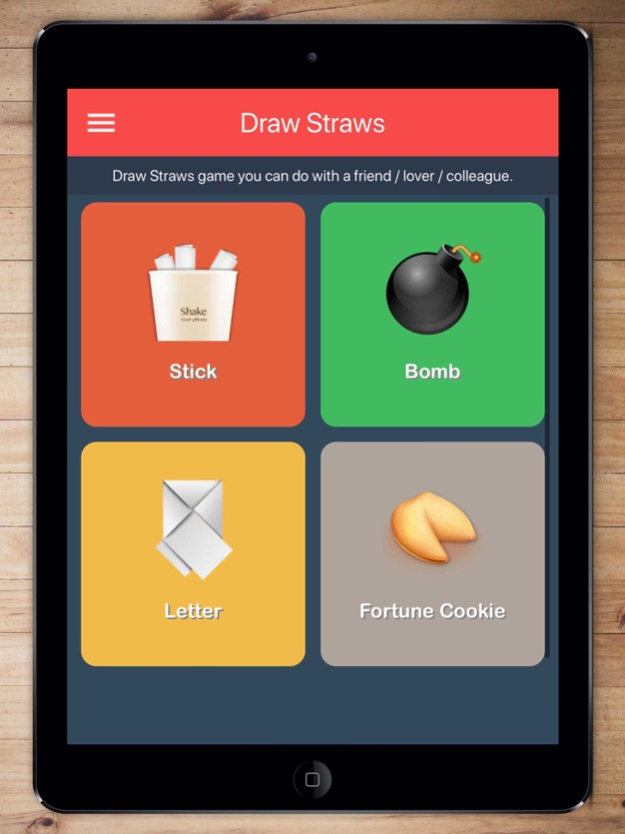Lucky Draw - Draw Straws 2.450
Continue to app
Free Version
Publisher Description
Sometimes, trusting in fate is the wisest choice during tough decisions!
Are you facing a decision but unsure of what to choose?
Occasionally, the best choice is to let fate decide. The Lucky Draw app assists you in making decisions in various situations, from a casual bet with friends or colleagues to deciding where to eat, or even selecting lottery numbers. Users can enter any options they like without restrictions and easily check the results. Additionally, you have the functionality to save your own lists and share them with other users via a share code.
How to Play:
1. Select the number of participants.
2. Choose the number of winners (or penalties).
3. Touch the note.
Game Modes:
- Paper Stick
- Bomb
- Note
- Fortune Cookie
- Coin Toss
- Ball
- Random Number
Features:
- Easy to use.
- Supports up to 100 participants.
- Shake to mix feature.
- Three game modes.
- List sharing feature (with a share code).
- Various theme settings.
In any decision-making situation, the Lucky Draw app makes your choices more exciting and straightforward. With various game modes and user-friendly features, let fate assist you in making decisions, from the minor everyday choices to the more significant moments.
Feb 28, 2024
Version 2.450
- Change share feature
- Fix minor issues
About Lucky Draw - Draw Straws
Lucky Draw - Draw Straws is a free app for iOS published in the Recreation list of apps, part of Home & Hobby.
The company that develops Lucky Draw - Draw Straws is Kyungjin Lee. The latest version released by its developer is 2.450.
To install Lucky Draw - Draw Straws on your iOS device, just click the green Continue To App button above to start the installation process. The app is listed on our website since 2024-02-28 and was downloaded 5 times. We have already checked if the download link is safe, however for your own protection we recommend that you scan the downloaded app with your antivirus. Your antivirus may detect the Lucky Draw - Draw Straws as malware if the download link is broken.
How to install Lucky Draw - Draw Straws on your iOS device:
- Click on the Continue To App button on our website. This will redirect you to the App Store.
- Once the Lucky Draw - Draw Straws is shown in the iTunes listing of your iOS device, you can start its download and installation. Tap on the GET button to the right of the app to start downloading it.
- If you are not logged-in the iOS appstore app, you'll be prompted for your your Apple ID and/or password.
- After Lucky Draw - Draw Straws is downloaded, you'll see an INSTALL button to the right. Tap on it to start the actual installation of the iOS app.
- Once installation is finished you can tap on the OPEN button to start it. Its icon will also be added to your device home screen.